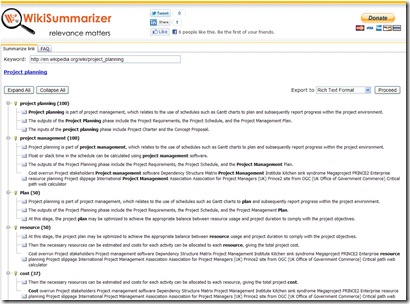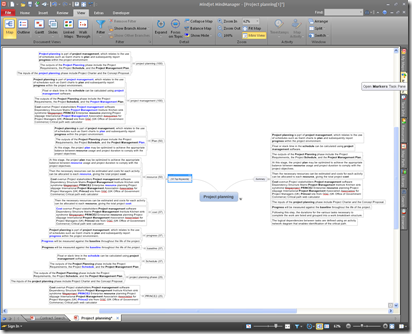Read Less, Learn More – WikiSummarizer
April 12, 2011
WikiSummarizer from Context Discovery is a web-based application that specialises in summarising Wikipedia articles. Aimed at anyone who needs to learn, understand or write about topics, the application will benefit such diverse roles as researcher, student, writer, journalist and blogger.
“Summarization” is the process by which a piece of text, document or article is analysed to produce a list of keywords and the more significant text extracts associated with these keywords.
The immediate benefit from a summary comes from a review of the keywords, giving the reader instant insight into the substance and meaning of the text. Further review of the extracted sentences adds to this initial insight.
Wikipedia contains almost 4 million articles, I’m told.
WikiSummarizer has summarised almost all of these articles and holds them in a knowledge database that can be searched. It is possible to enter a keyword and have WikiSummarizer return a list of potentially the most relevant articles. Alternatively, one can use a keyword to find and select a Wikipedia article which is then presented in summary form in the browser. In either instance, the summaries can be downloaded to either word processing or mind mind mapping applications for further review and editing.
To illustrate how WikiSummarizer works, the following screen shots follow the process of finding a summarised article and downloading it to Word and to Mind Manager.
First let’s look for summarised articles on “project planning”. As the keywords are entered, WikiSummarizer presents possible matches in a drop down list for selection.
Next, select the relevant item from the drop down list and search. WikiSummarizer returns a list of summarised articles.
To view a summary, click on the “Link Summary” link for the article of interest. The summary is presented as a list of keywords, each of which has listed under it sentences most relevant to that keyword. The list is expandable and collapsible to make reading easier.
You could print the summary from the browser or download it either as a Rich Text File (RTF) or MindJet MindManager file.
Although the technology demonstrated is aimed at Wikipedia it can work with other information sources such as a web site, SharePoint, corporate document repository and content management system.
To find out more visit the Context Discovery blog where you can see more examples.